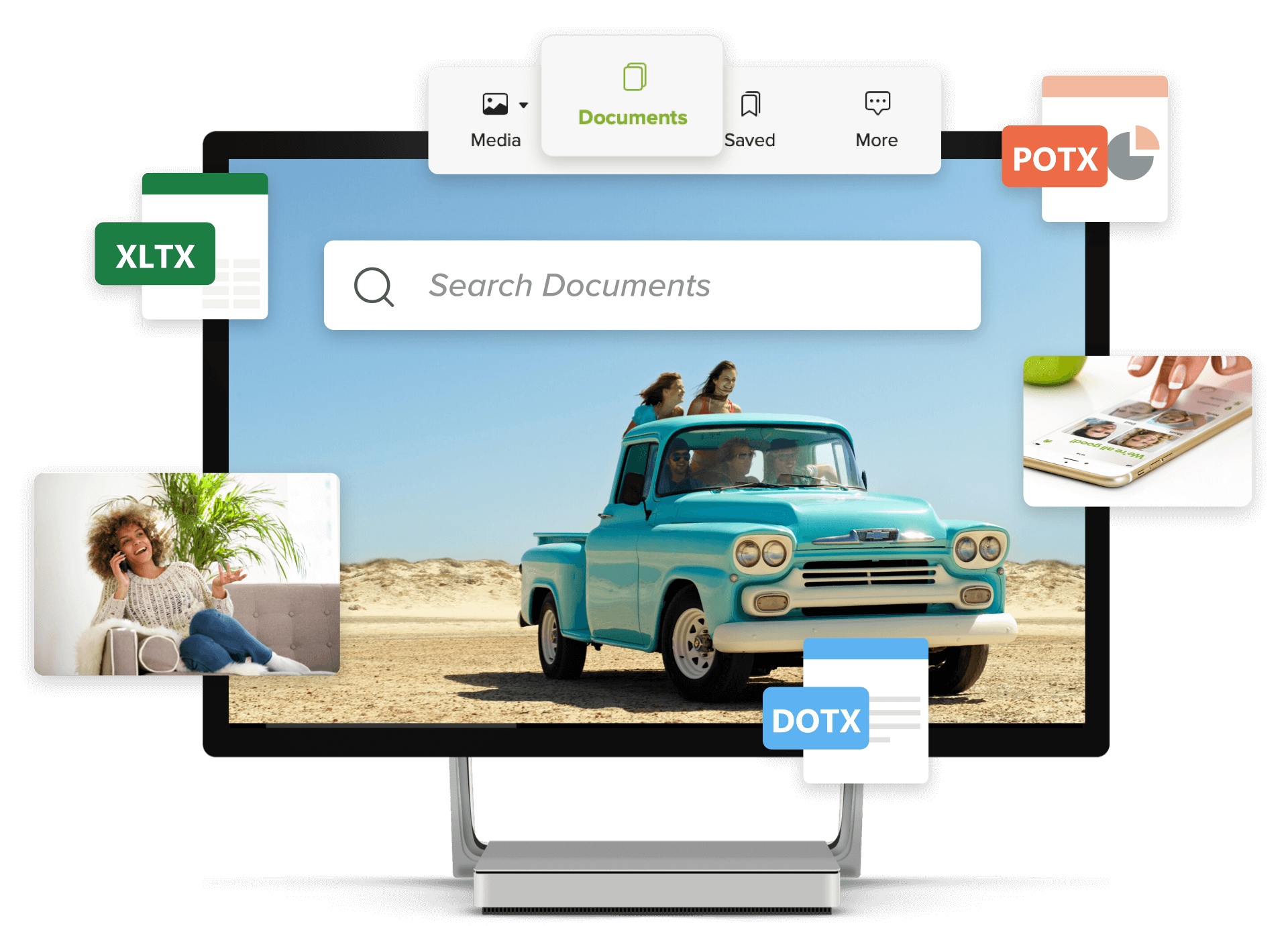Content problems
One of the primary issues a lot of organizations face is that their digital assets are everywhere. From personal file folders and external hard drives to cloud storage systems and the company intranet.
This tends to create challenges with discoverability, and whenever you have multiple locations, you also have multiple versions, and the confusion that comes with nobody knowing where the latest, updated copies of things are. Apart from reducing productivity across your organization, content chaos often leads to everything from overspending and underuse to inconsistent branding and license issues.
A few numbers:

-
Studies suggest around 78% of digital assets go unused.
-
Some clients report a 5X increase in asset usage after switching to Pickit.
-
The average knowledge worker spends 20 hours per month creating or updating presentations. Using the Pickit add-in for PowerPoint, users create presentations 3-5 times faster, saving up to 16 hours a month.
What are digital assets?
.png?width=600&name=03%20-%20What%20are%20digital%20assets%20(1).png)
Digital assets are more than just any old digital files. The word asset is used, because they’re regarded as adding value to the organization. The category includes everything from logos, product shots, staff photos, icons and videos to corporate presentation templates, documents, brochures, flyers and newsletters. Sometimes referred to as brand assets or marketing assets, they are resources that have taken time, energy and intentionality to create, and that have been cleared in order to maintain both brand consistency and compliance.
The value of these assets suggests that it’s in the interests of an organization to ensure they’re stored securely and distributed efficiently, enabling employees and external collaborators to gain easy access in the channels where the assets might be needed. As marketers, brand managers, sales people and business owners, it makes sense to maximize usage, streamline distribution and simplify the workflow of colleagues and collaborators. Not least, it makes sense to minimize confusion as to where the latest and greatest visuals, docs and other files can be found.
This is where an asset library and distribution system comes in.
Benefits of a DAM
- Makes surfacing files simpler with user-centric visual navigation
- Enables new employees and users to find files fast in one single location
- Ensures the correct assets are always available in the correct channels
- Helps increase the ROI on digital assets and prevent them going unused
- Helps provide an overview of all your assets in one place
- Enables content curators to analyse asset performance and usage
- Helps creatives to identify missing content and understand users’ needs
- Promotes consistency and helps employees stay on brand
- Reduces the risk of employees using old or unlicensed content
- Ensures that company assets are always stored securely
- Provides a means of distributing brand guidelines more effectively
- Simplifies the transfer of files between different platforms using integrations
Already got a system or brand central? Here are some ways a service like ours can help you maximize the way you're using it.
How do DAMs work?
A digital asset management system is a lot like a filing cabinet. If provides a central depository for your content, with a Content Administration Tool where owners, admins and curators can upload and organize assets, invite users, manage licenses, regulate permissions and much more.
Integrations and APIs enable admins to connect the system to various third-party platforms including cloud storage systems and stock photo services including Dropbox, Box, Getty Images and Adobe Stock, as well as applications including Microsoft Teams, PowerPoint, Word, Google Slides and more. Those managing the DAM system can also decide what content is made available in which channels, and choose whether made is made available to all users, or regulate access based on the needs of different departments, teams and individual users.
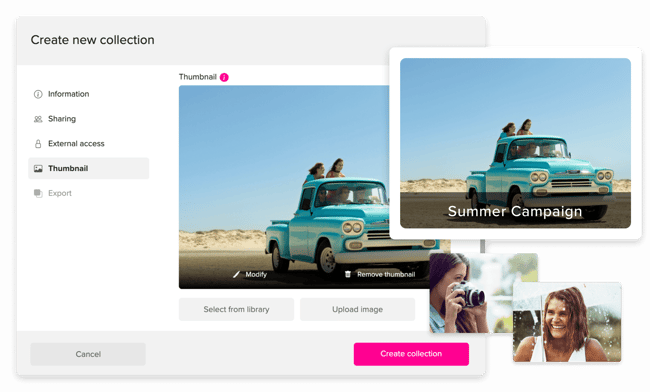
By storing everything centrally and distributing to all relevant channels, end-users can always access their marketing assets, brand guidelines, documents, PowerPoint templates, and more where they need them, without needing to switch contexts.
However, much like a filing cabinet, a DAM system does require some structure. If you stick to a solid organization system, it works like a charm. If you don’t—well, things start to go pear-shaped. So before even setting up your DAM, it’s essential you consider how to structure it and what you want to use it for. Not only will it save you time down the line, but it’ll help others find exactly what they’re looking for too.
Here are 7 ways to make your DAM system work for you.
DAM vs. cloud storage
If you're already using a service such as SharePoint, Dropbox or Box, you'll know some of the benefits of storing content centrally in the cloud. However, many of these systems fall short when it comes to providing a compelling browsing experience, a good visual overview of your content, and the ability to use metadata, cover images and analytics to improve search and asset usage. This is where a system like Pickit comes in, either as a replacement or a complement to existing cloud storage services.
DAM vs. image banks
"If we're sourcing stock photos and visuals from other image providers, does it really make sense to move content from our existing accounts to a new platform, and is it even legal?"
If your company is regularly on the lookout for new photos, icons, audio and video files to expand your existing asset library, you might already have accounts with image providers such as Getty Images and Adobe Stock. The beauty of our platform is you can actually connect those accounts to Pickit, and by doing so, ensure that your employees can access those visuals and audio assets right alongside the rest of your content. That way, there's no need to set up multiple accounts and distribute logins to each and every person who might need to access your recently purchased stock photos or find a visual for a new project. Everything can be made available under the same roof, providing a clearer overview and increasing efficiency.
To read more about our integrations, click here for Getty Images and here for Adobe Stock.
For tips on creating and curating your company image library, we've listed a few tips over on our blog.